Unwanted Guest
Frustrated by repairs on his old car, Elmo asks the seemingly rhetorical question “How could this situation be worse?” thereby summoning the fearsome gremlin: Worse.
Meanwhile, behind the scenes, work progresses toward getting a good poseable CGI version of Lucas. The poseable 3D Lucas model has been “workable” for several weeks now, but has only showed up in the one cartoon. Why all of that work and not use it? Well, the reason for the CGI version of Lucas not being used was that the model had a number of issues that turned up when I tried to use it. To show the improvements and fixes, I first need to show what the problems were.
The first problem was a horrible wrinkling and tearing when the model was posed. This was due to the model “skin” being incorrectly attached to the model “bone(s)”. This is a fairly common issue with new animated 3D models and solved through the process of “weight painting” (correctly attaching the skin to the relevant bones). While I made a lot of improvements with weight painting, there were certain areas that I just could not get right with the current model. For instance, Lucas’ glasses just would not cooperate. Here is an example of an irritated Lucas (for the record, I was MUCH more irritated)

As you can see, with this simple pose, Lucas’ glasses are folded, wrinkled, and torn. Anything more, pose-wise, made the glasses look like a wadded-up bundle of old aluminum foil. More frustrating still, this was not the only place on Lucas’ body that did this!
Second problem was that many of the controls used to position the various body parts had no limits or constraints. One might think that for a cartoon character, this would be a good thing in that any pose would be possible. While that is true, it is out weighed by the difficulty in moving everything around in a believable and efficient manner. For this example, lets look at Lucas hands. Posing the hands can be pretty time consuming when the various finger joints behave like Silly String and bend any which way. Here is an example of simply trying to create a fist pose. 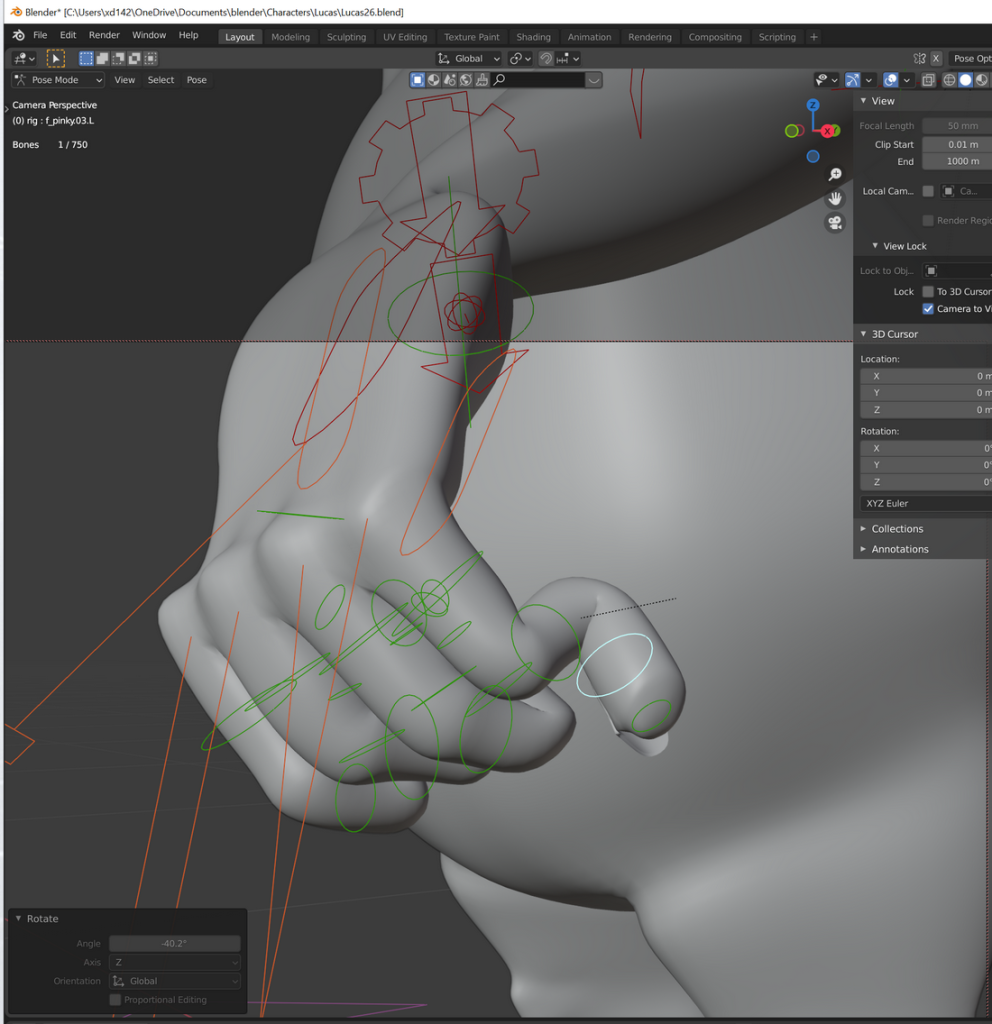 All of the fingers but the pinky have been moved (ever so slowly) into place. I have grabbed the pinky and it kind of got away from me. While it is not HARD to fix this, it IS time consuming.
All of the fingers but the pinky have been moved (ever so slowly) into place. I have grabbed the pinky and it kind of got away from me. While it is not HARD to fix this, it IS time consuming.
The last problem I can’t really show an example of because it was missing completely from the older model. The missing item would be the “picker” menu. The picker menu is just what it sounds like. It is a menu that allows the selection of bones for posing. Some of the bones can even be manipulate directly from the picker screen with slider controls.
With these issues in mind, I went to the internet to find a solution and came up with a few good ideas. The first idea was to start over and redo everything. This seemed a little extreme but did point out that there were several things that absolutely had to be reworked. The first of these was the mesh (skin). Many of the problems were due to the mesh being either too loosely or too tightly defined. So, the problem areas of the mesh were all revisited and revised. The areas that received the most attention were the glasses, the hands, and the mouth (including lips, teeth, and tongue).
Once the mesh had been reworked, it was time to look at the skeleton. The skeleton (aka the Rig) had three different options. Redo what I had done before, ie use the internal Blender rigging tool. Redo the skeleton completely manually and include the changes that I needed. Or buy a tool that people who know what they are doing use. I opted to buy the tool (Auto Rig Pro) for a modest fee and I have to say it was worth every penny! The tool was easy to use, had great results right out of the box, and was flexible enough to let me add in the things that were missing.
Having revised the Lucas model, here is the solution to the first wrinkling and tearing problem. Below is Lucas positioned and rendered in a pose similar to the bad example above:  There is no longer any tearing or wrinkling in the glasses! This also applies to the rest of the body. The only places that I had to manually make any adjustments to were the teeth and tongue.
There is no longer any tearing or wrinkling in the glasses! This also applies to the rest of the body. The only places that I had to manually make any adjustments to were the teeth and tongue.  The unconstrained finger problem has also been solved. I no longer have to position each knuckle in space individually. The new tool automatically adds a control that will curl the fingers in a natural manner. Here it is:
The unconstrained finger problem has also been solved. I no longer have to position each knuckle in space individually. The new tool automatically adds a control that will curl the fingers in a natural manner. Here it is: 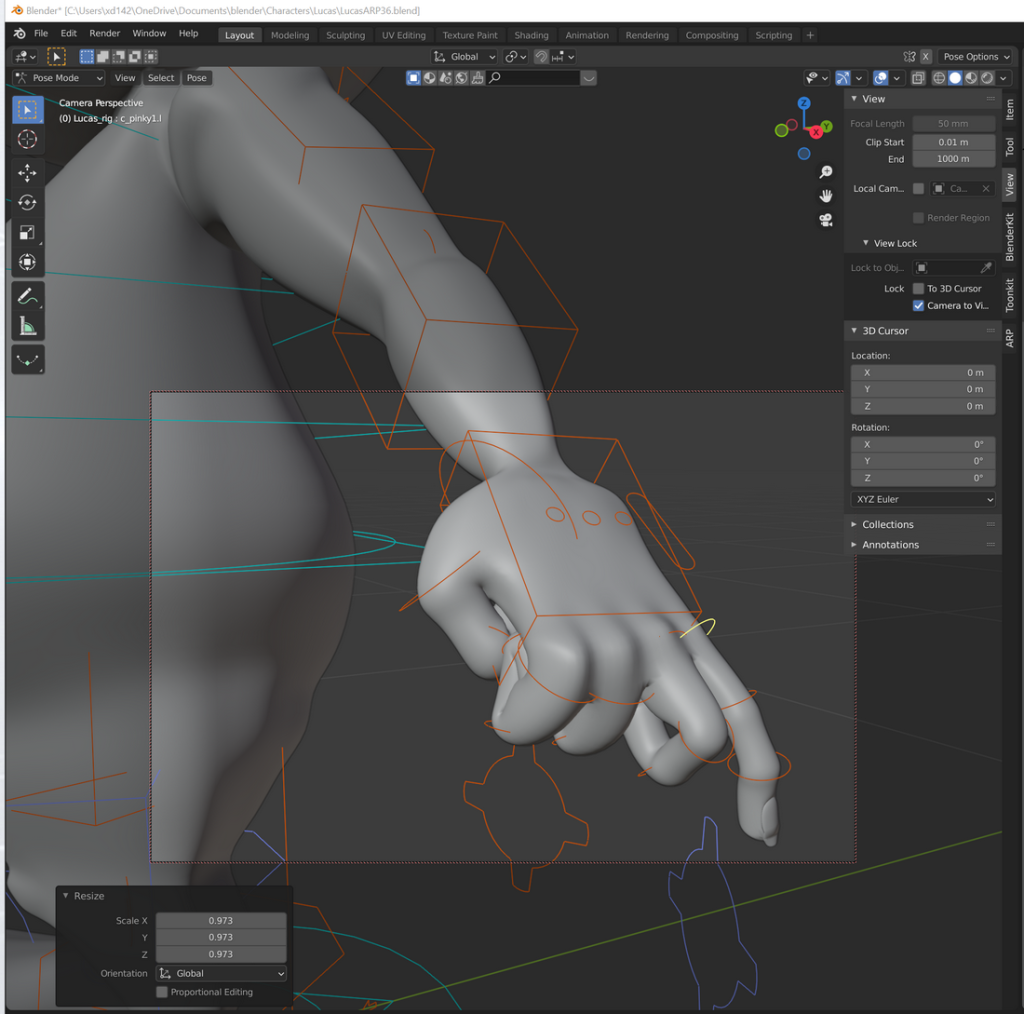 All I have to do is grab the yellow ring to curl the finger into position. Having Lucas make a fist or grasp an item is no longer the time-consuming tasks it used to be!
All I have to do is grab the yellow ring to curl the finger into position. Having Lucas make a fist or grasp an item is no longer the time-consuming tasks it used to be!
Finally, the Auto Rig Pro tool comes with code to generate a useful “picker” panel. Here is what a good picker panel looks like: 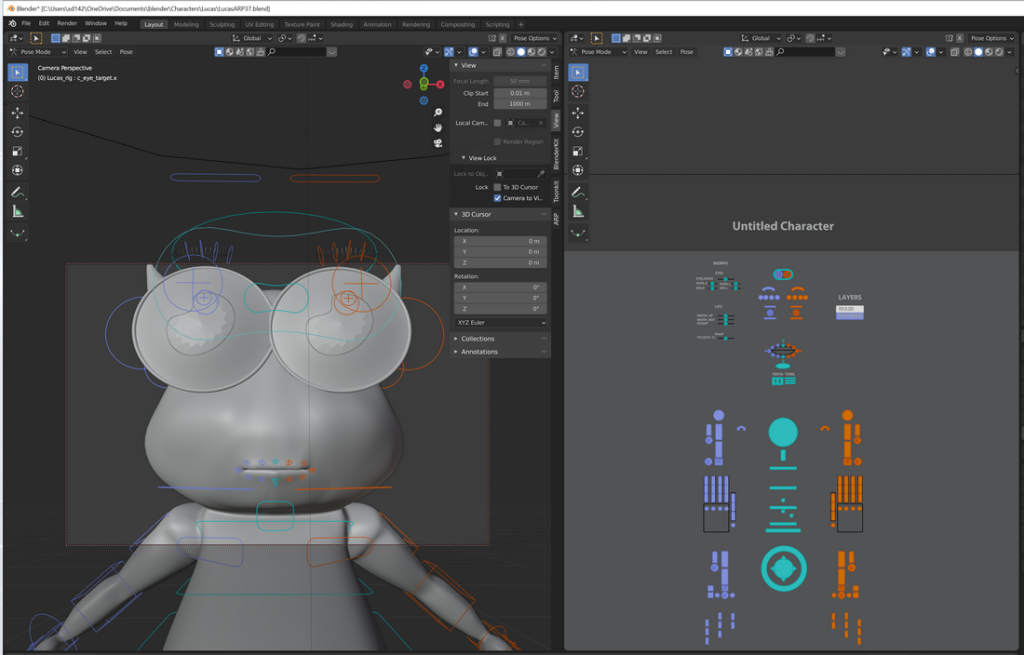 The character Lucas is ready for posing in the panel on the left while picker panel is on the right. One simply has to click on the item to be manipulated in the picker panel to get started.
The character Lucas is ready for posing in the panel on the left while picker panel is on the right. One simply has to click on the item to be manipulated in the picker panel to get started.
Usually at this point in a project like this, I am not so much happy with the results as I am glad to be done with it. However, in this case, while the results are far from perfect, I am pleased. …and so is the hard to please Lucas. Here, Lucas gives a very rare thumbs up to his new CGI version. 


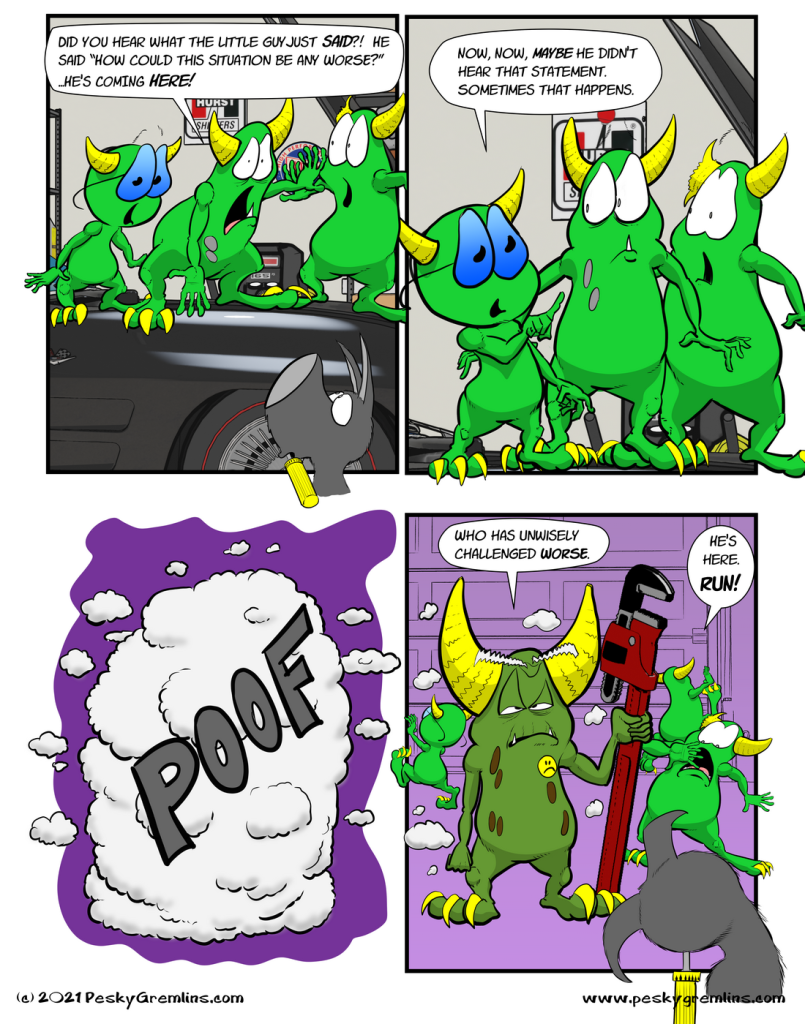
6 thoughts on “Pesky Gremlins Comic 723 – Unwanted Guest”
Binky
The new rig with the picker panel controls should make things much easier for you. The results are great!
H Stacy
Thanks Peter, the latest version is a big improvement over the last one. Now it’s time to start work on the other gremlins.
Jerry Keslensky
Who would have ever guessed that there is a “worse” gremlin out there? Not me. Wholly monkey wrench !!
H Stacy
Yes, Worse is the gremlin that answers the question “How could this be worse?” …and he travels with his onw monkey wrench, too.
David Hurley
Oh no, a frowny face button!
H Stacy
A gremlin with a frowny face button has got to be pretty bad!