Building Character
Having spent a great deal of time attempting to learning the 3D Blender application, I thought I might be ready to try another one of those back burner projects. I’ve always had a little trouble getting how I see the gremlins in my head to paper. That is because there isn’t anything tangible that I can compare to what I am drawing to see if it looks correct. This is not a problem when I am drawing something like a toolchest because there are plenty of references to go look at and compare what I am drawing to what it is supposed to look like. There are more than a few character poses and views that I just can’t picture accurately enough to draw.
I have read that in the art world there are lots of ways to solve this little problem. The one that I have had in the back of my mind for a long time is to build a poseable model of the main characters. Originally, the idea was to build a little model like you find in the art stores. Something like this, only sized and proportioned like a gremlin (or Elmo, Sprocket…).

However, for a variety of reasons, this never came to pass. More recently, I have discovered the electronic equivalent of the poseable wooden art model. The poseable figure app. The poseable figure app is a program that runs on you iPad, iPhone, or computer that lets you pose a character any way that you want. There are apps for male and female figures and even ones for just posing the hand (which can be very tricky). Alas, there is no poseable figure app for gremlins. BUT, the 3D program that I have been using DOES support animation and animation involves lots of poses, therefore, I could build a poseable gremlin model with Blender.
I received some very good advice before I started building a poseable gremlin from Peter Marinacci, creator of Wombania. Peter has been doing something like this for many years and advised me that it would be advantageous to start out with a clay model before I did anything in Blender. The rational being that the clay model would force me to consider things that I normally don’t consider when I am drawing.
- I took Peter’s advice, purchased some green modelling clay and tied to sculpt Lucas. Like Peter suggested, I learned a few things in the process of building a clay model of Lucas. The first couple of items were pragmatic things.
- Clay models need an internal skeleton for support! Lucas’ big head made the skeleton-less model bend and put him in some sort of weird yoga position. Placing him on a base with a stiff wire spine fixed the problem.
- Green modelling clay turns everything it touches green. Don’t use the drawing board as a sculpting station. I learned this after the fact.
For future modeling purposes, I learned:
- Lucas is going to need some eye sockets when his model gets built in the computer.
- The feet, being rather large, might be a problem when it comes time to move them.
- Hands are hard to do in clay
And, the final thing that I learned is that I am no sculptor. You can see for yourself:  It was almost time to move to the computer. But first, I needed a engineering-like drawing of Lucas. A drawing properly scaled with a front, side, and rear view of Lucas. This was easily accomplished and here is what the drawing looked like prior to loading it into Blender as a reference.
It was almost time to move to the computer. But first, I needed a engineering-like drawing of Lucas. A drawing properly scaled with a front, side, and rear view of Lucas. This was easily accomplished and here is what the drawing looked like prior to loading it into Blender as a reference. 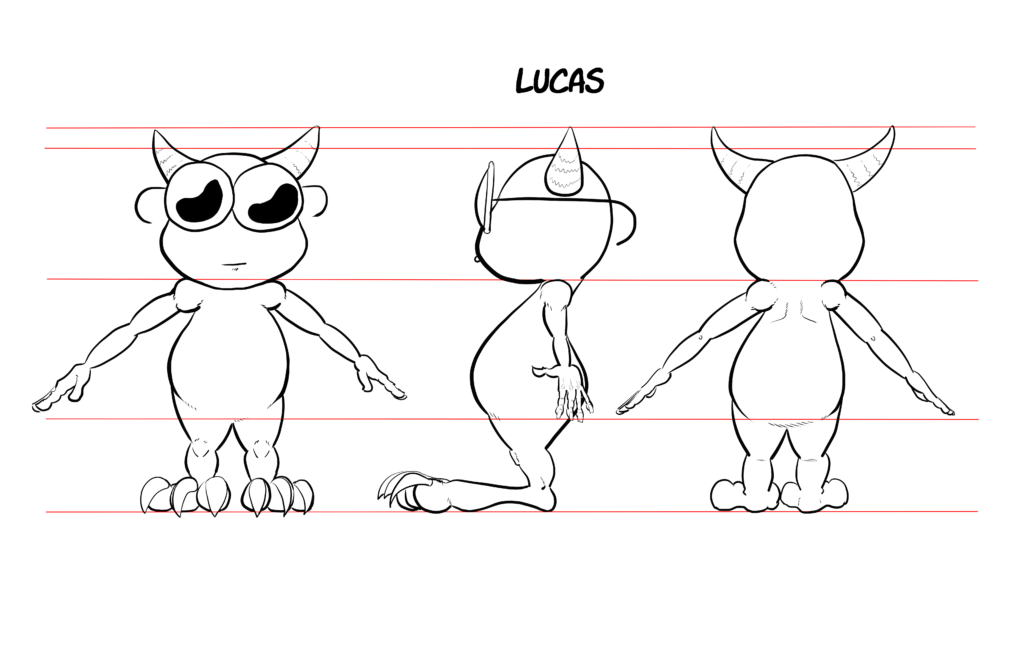 Once the plan view was loaded into Blender, the real work of building a 3D model of Lucas could begin. The tutorials that I had watched indicated that one should start with building the face and head. The process looked straight forward. You just start out placing point on the face and build a 2D version from the front and then switch views and move the points into the correct 3D position. It sounds simple, right?
Once the plan view was loaded into Blender, the real work of building a 3D model of Lucas could begin. The tutorials that I had watched indicated that one should start with building the face and head. The process looked straight forward. You just start out placing point on the face and build a 2D version from the front and then switch views and move the points into the correct 3D position. It sounds simple, right?
After the better part of a day, here is what I had created. 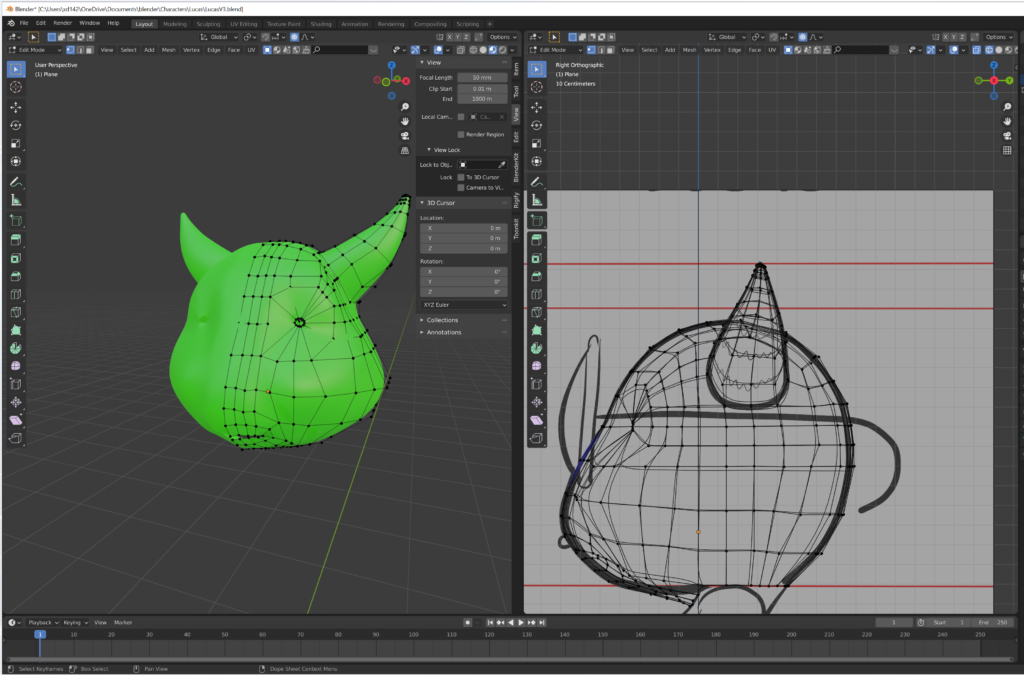 This is the views in Blender that I was working with. The view on the right is the reference drawing that I was using with the mesh superimposed. The view on the left is the 3D view and how the model actually looked. And it looked weird to me. Here is the face without the mesh details:
This is the views in Blender that I was working with. The view on the right is the reference drawing that I was using with the mesh superimposed. The view on the left is the 3D view and how the model actually looked. And it looked weird to me. Here is the face without the mesh details:  Kind of like a bad Halloween Lucas mask. I have to admit, that I was a little discouraged at this point.
Kind of like a bad Halloween Lucas mask. I have to admit, that I was a little discouraged at this point. 


8 thoughts on “Pesky Gremlins Comic 718 – Building Character”
Binky
I think it looks quite good, actually. The basic shape is there; it just needs some tweaking. When you draw something it is always in 2D, and sometimes that doesn’t really translate into an accurate 3D model, so some compromises have to be made. Plus, without eyes, it looks a little eerie!
H Stacy
Thanks Peter! I think that Lucas’ face looks odd for several reasons. As you mentioned, the lack of eyes is more than a little disconcerting. Beyond that, the plastic looking material is not something any of us has ever seen Lucas in before. And finally, the main reason is that Lucas needs his glasses to look like Lucas.
David Hurley
Just add some glasses!
H Stacy
A pair of glasses would go a long way in making it look more like Lucas.
Dana Atnip
Wow, I’m just floored by the amount of time and effort you put into your comic! Do you think you’ll ever go full 3D for the characters, too, or are you just experimenting? I had thought of making clay models of my characters in the past but just never got around to it. I love the Lucas clay model, you did a great job. I’m sorry the Blender one didn’t turn out like you’d hoped!
Also, I’s love for you to share this on Twitter, you’ve put in so much work!
H Stacy
Thanks Dana! It is surprising how much time NOT drawing a cartoon 3 times a week frees up! The whole 3D thing is all very much a big experiment. I most definitely will be using the CGI garage background but not quite sure about the characters. Originally, the characters were just going to be models that I could use for sketching poses but if I can get them to look like what I draw (and I am getting close), then I could use them directly. I don’t think that I would be able to go completely 3D. It just takes too much time to create the models for a one-off situation. The goal at this point is to have a lot of the standard scenes and characters in 3D AND have them mix well with what I draw. Thank you for the kind words on the Lucas clay model. I am not sure that if you saw it in real life you would feel the same. The Blender model of Lucas was just the initial starting point. That model is actually a lot farther along and I will be sharing the significantly updated version in the next post.
Starting this month, the gremlins will be returning to their regular social media outlets, but at a reduced frequency while I finish building the rest of the 3D models. 🙂
Jerry Keslensky
Ah man, I am so envious of your Blender accomplishments.
H Stacy
No need to be envious. ANYONE can do this and Blender is FREE!!